How to Edit/Update an Exhibit
- Go to the Policy Listing screen
- Locate exhibit, click on the title
- On View Exhibit screen, click on the Edit tab
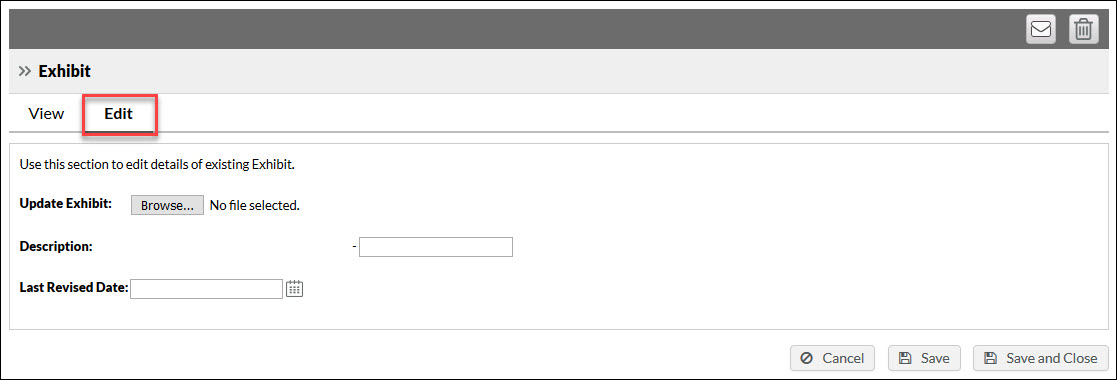
- Click Browse to locate file
- Enter Description and Last Revised Date
- When finished, click Save and Close
Was this article helpful?
YesNo