Email HTML Document
- Hover over the Policies tab
- Click on the name of a Policy Type
- Click on the name of the HTML document
- On the document viewing screen, click on the Email icon
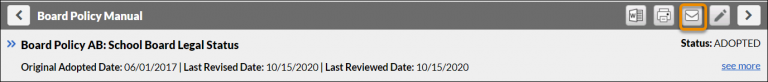
5. Email notification screen will appear, click on To and the Pick Email Users pop-up box will appear.
Note: You can filter by clicking on the magnify icon to search name or filter by groups.
6. Click on Continue, after you made your selections.
7. You can preview the message and click Send.
Was this article helpful?
YesNo