How to Edit a Regulation
- On the Policy tab, click on Policies Listing
- Click on name of Regulation
- On regulation viewing screen, click on the edit icon
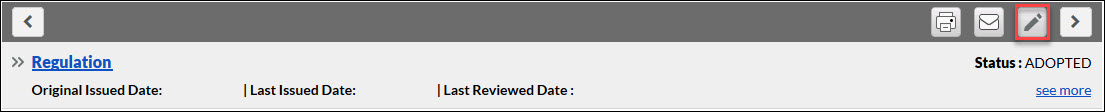
- Make necessary changes
- Click Submit
Options Listed on Regulation Edit Screen
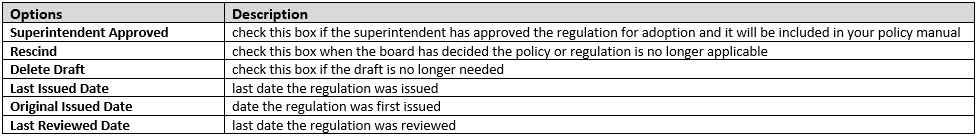
Was this article helpful?
YesNo