How to Delete a Draft Policy
- Hover over Policies, click on Work in Progress link
- Click on the Edit icon next to draft regulation
- On the Regulation Edit screen, check the box Delete Draft, at the bottom of the screen
- Click Submit
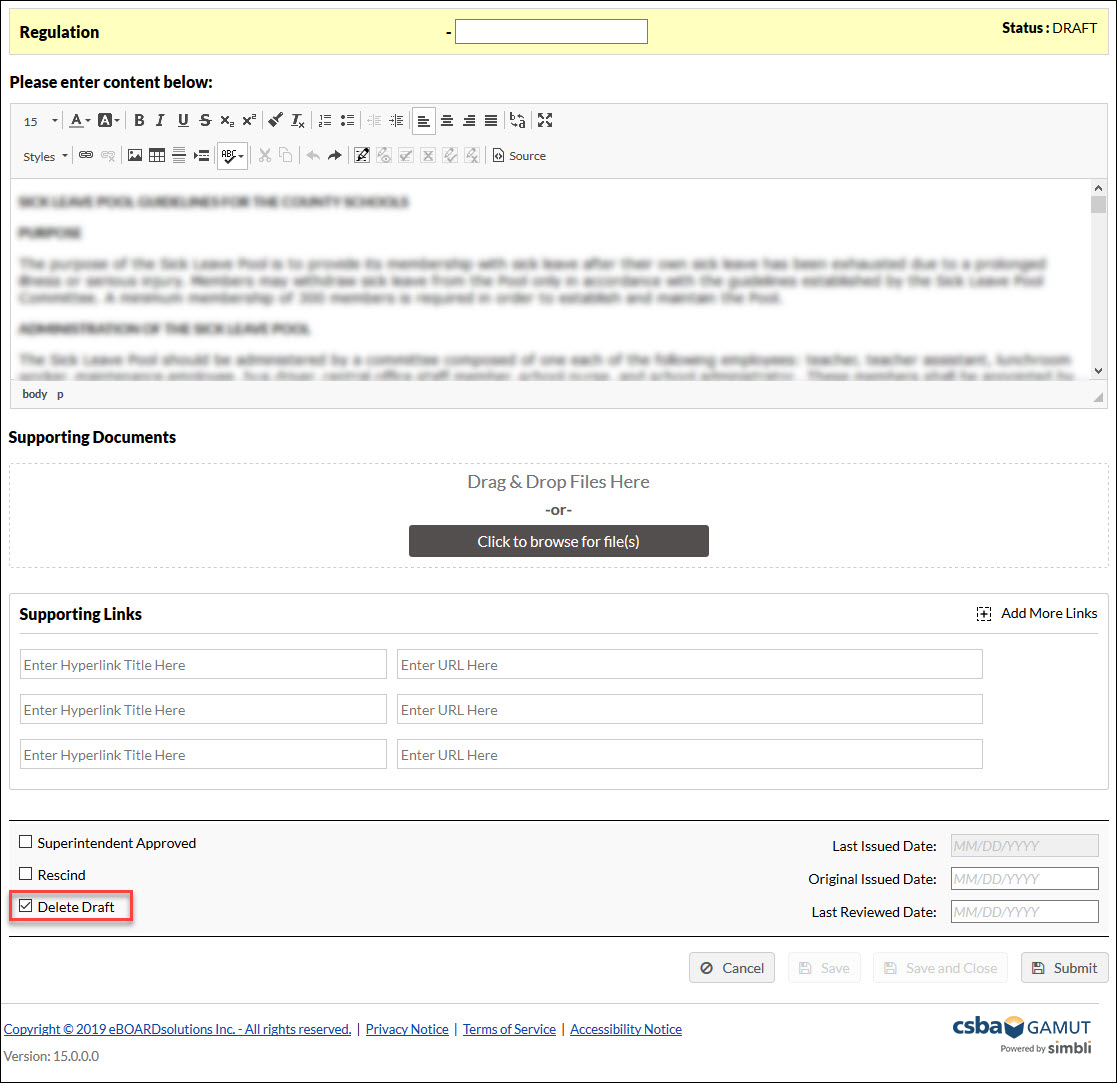
Was this article helpful?
YesNo