Meeting Administrators have the ability to view how the agenda will appear to different users by selecting viewing options in Visibility Mode.
How to View Visibility Modes in a Meeting
- Click on the Meetings tab
- Click on Meeting Listing
- Navigate to meeting, click on meeting title
- Click on Visibility Mode drop-down
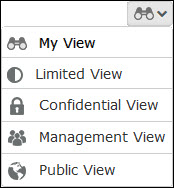
NOTE: There are five different visibility modes to choose from:- My View
- Limited View
- Confidential View
- Management View
- Public View
Was this article helpful?
YesNo