Items on an agenda can be rearranged on both the meeting agenda screen and when viewing the agenda item and content. Items can be position on four different levels that are color coordinated, making it easy to know which level the item is associated with.
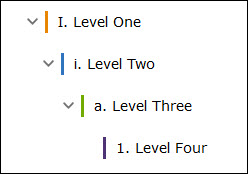
How to Reorder an Agenda Item
- Navigate to meeting agenda
- Left-click on item to move
- Drag and drop item into new position
NOTE: To change item level, you can also left-click on agenda item and move your curser to the right for higher level items or to the left for lower level items.
Position changes are automatically saved. There is no save option for this action.
Was this article helpful?
YesNo