How to Print Meeting Minutes
- Navigate to meeting agenda
- Click on Print drop-down menu

- Click Print Meeting Minutes, pop up will open
- Choose printing options

- You may Stay on this page or click Continue to work in other browser tabs while it is being created but please do not close this screen. When the process is complete, you’ll be notified by the notification icon on the login bar.
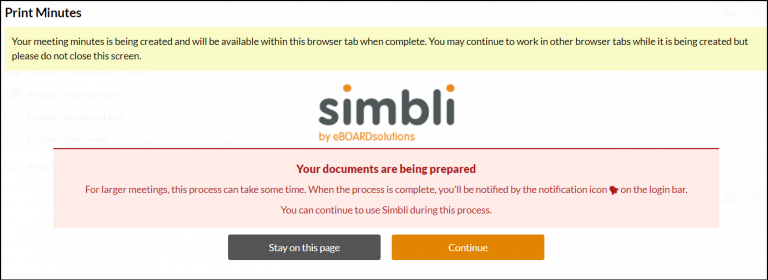
Print Meeting Minutes -Add New Signature Lines
- Navigate to meeting agenda
- Click on Print drop-down menu

- Click Print Meeting Minutes, pop up will open
- Choose printing options

- You may Stay on this page or click Continue to work in other browser tabs while it is being created but please do not close this screen. When the process is complete, you’ll be notified by the notification icon on the login bar.
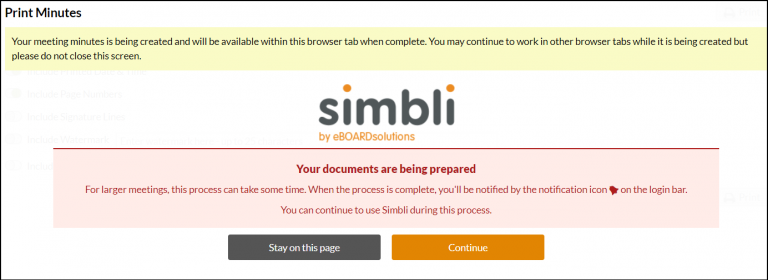
6. Please watch the demonstration below.
Was this article helpful?
YesNo