A permissions report is an export that contains users permissions for each module. You can export either an individual user’s permissions or all users permissions. Follow the steps listed below for each instance.
How to Export an Individual’s User Permissions
- Hover over the More tab
- Go to the User Administration Screen
- Click on user’s name
- Scroll down to the User Permission section
- Click on Permission Report
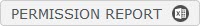
- Chosen to save or open the file
- View file in Excel
How to Export All Users’ Permissions
- Hover over the More tab
- Go to the User Administration Screen
- Click the settings wheel
- Click on Permission report, Security Permissions Report will open in new tab
- Select module and type
- Click Export
- Chosen to save or open the file
- View file in Excel
Was this article helpful?
YesNo