Permissions by Meeting Type
- Click on the Meetings tab
- Click on Meeting Administration, then Meeting Types
- Click on Permissions Icon
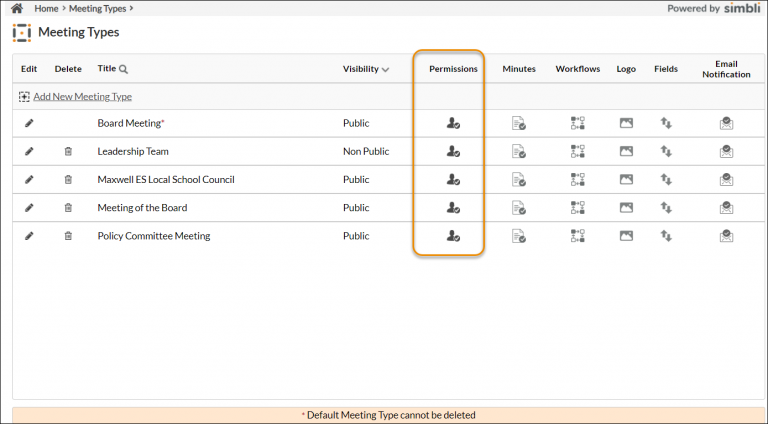
4. Review the Gamut user’s permissions by filtering : Meeting Type, Users having access, Users having no access and All Users.
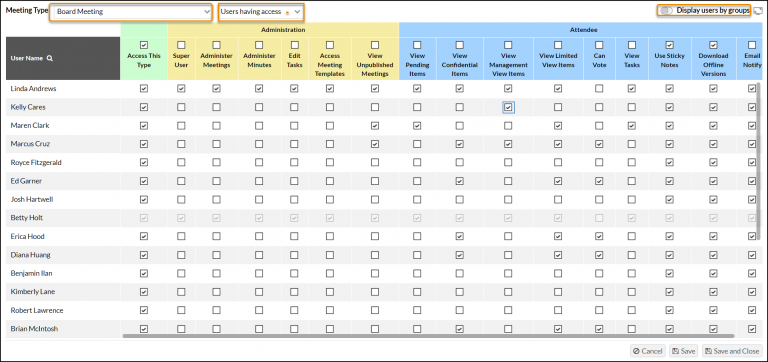
Note: You can maximize the screen by clicking on the monitor icon in the upper right corner.
5. You can also Display users by groups, click on the arrow to expand in order to see Gamut users
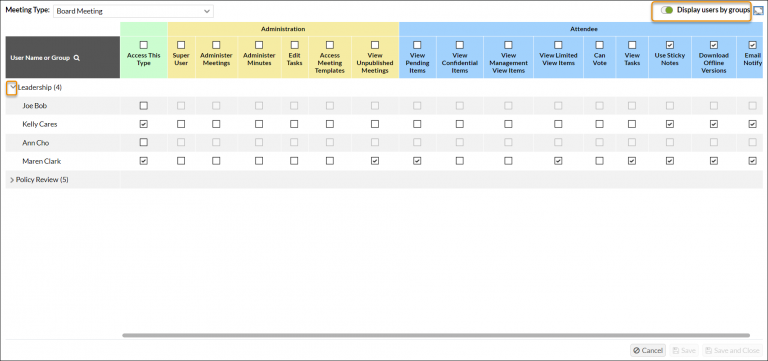
6. Click Save and Close
Was this article helpful?
YesNo