Keep up with all your draft, submitted, and approved agenda items.
To access your items in your Work in Progress (WIP):
- Click on the Meetings Tab
- Work in Progress
Items in your work in progress will be listed in the categories below:
Draft Items: (The following item(s) are ones that you are working on but have not been submitted for approval)
Submitted Items: (The following item(s) are ones that you have submitted but have not been approved yet)
Approved Items: (The following item(s) are ones that have been approved and have been placed on a meeting agenda. These items will remain on this list until the meeting date has passed. If you need to make a change to an item and resubmit it for approval, simple click on the “Edit” button)
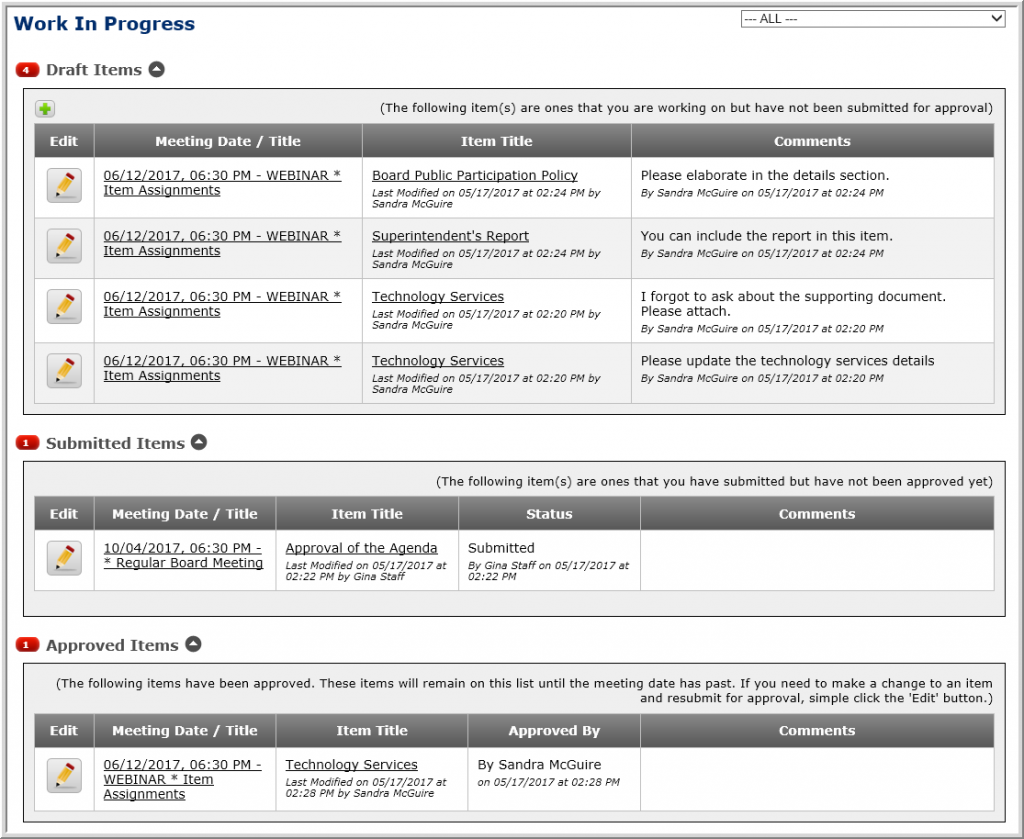
Was this article helpful?
YesNo