- Hover over the Meetings tab
- Go to Meetings Administration
- Click on Meeting Types
- Click on the trash can icon next to the meeting type you wish to delete.
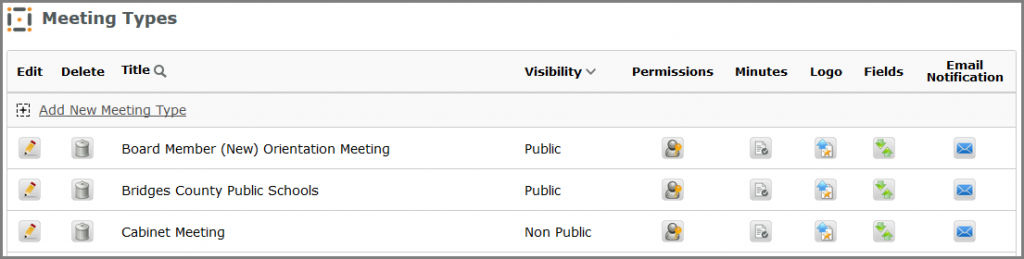
NOTE: You will not be able to delete a meeting type that has meetings associated to it. You will first need to delete the meetings and then the meeting type Board Meeting type (or meeting that has an asterisk next to it) cannot be deleted.
Was this article helpful?
YesNo