After choosing the type of meeting you wish to create (new, based on a meeting template, or copy of existing meeting) you will be directed to the meeting setup screen.
If you create a meeting using a template or copied a meeting, most of the fields will contain information. Information in these fields can be update or removed. If you chose to create a new, empty meeting, you will need to enter, select, or define certain fields. Below is a table with the fields and their description.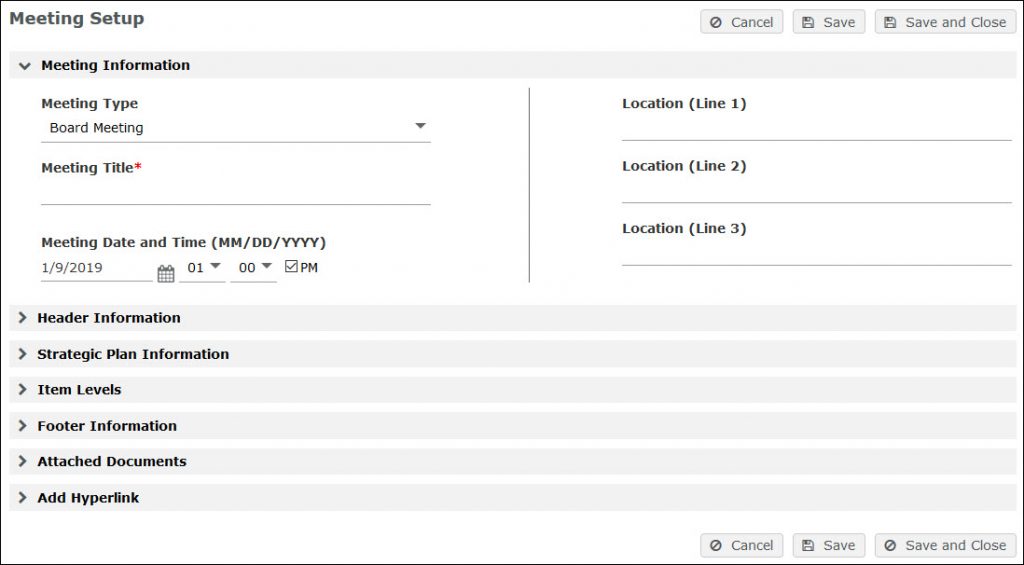
| Field | Description |
|---|---|
| Meeting Type | Select a meeting type from the drop-down menu |
| Meeting Title | Name of meeting created, this will display on the meeting listings screen |
| Meeting Date and Time | Date and time meeting will be held |
| Location (line 1,2, and 3) | Enter meeting room, location, and/or address |
| Header Info | Information to be displayed at the top of agenda (can include images in addition to text) |
| Strategic Plan Information | Choose a strategic plan to link to meeting agenda |
| Item Levels | Select how agenda item levels are displayed, choose between roman numerals, alpha, or numbers |
| Footer Information | Information to be displayed at the bottom of agenda (can include images in addition to text) |
| Attached Documents | Add documents to overall meeting agenda |
| Add Hyperlinks | Add links to overall meeting agenda |
Was this article helpful?
YesNo