How to Edit a Meeting Type
- Hover over the Meetings Tab
- Go to Meetings Administration
- Click on Meetings Type
- Click the Pencil button next to the Meeting type you wish to edit the name of the Meeting Type or change the Visibility of this type to Public or Non-Public
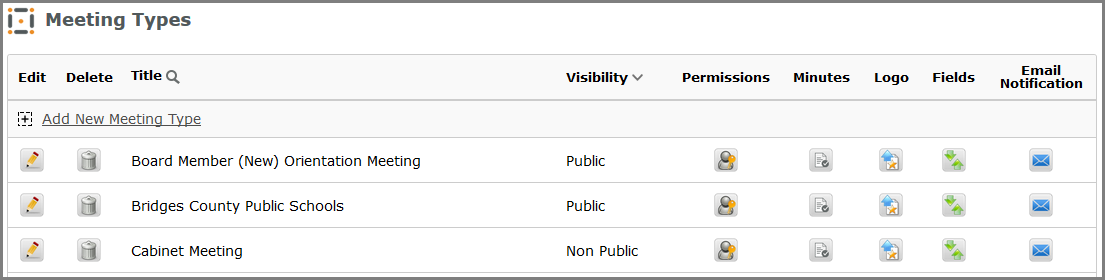
- Click Save
Was this article helpful?
YesNo