With GAMUT, you are able to create multiple types of meetings, in addition to Board Meetings.
How to Create a New Meeting Type
Cabinet Meetings, Committee Meetings, and School Council Meetings can all be created and accessed in GAMUT. Each meeting type can have a different meeting administrator assigned. For example, the board secretary can manage board meetings and the high school secretary can manage high school staff meetings or school council meetings.
- Click on the Meetings tab
- Click on Meeting Administration, then Meeting Types
- Click on + Add New Meeting Type
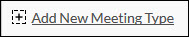
- Enter the Title, choose Status (public or non-public)
- Click Save
Note: Details about Status (public vs. non-public), Attendees, Permissions, Uploading a Logo. and Reordering Fields can be found in other help topics by those specific titles.
Was this article helpful?
YesNo