There are a few different options to choose from when creating a new meeting. One way is creating a new meeting based on a template. Follow the steps below to create one.
How to Create a Meeting From a Template
- Click on the Meetings tab
- Click on Add New Meeting
- Select meeting template from drop-down menu
- Click Create in the Option — 2 box
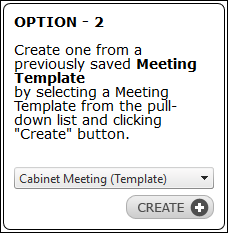
- Enter meeting information on Meeting Setup screen
- Click Save and Close
Was this article helpful?
YesNo