Simplify your life by making the agenda preparation process no longer a major event.
GAMUT’s meeting module gives you the ability to facilitate the work flow of documents and data necessary to create your meeting agendas.
Given this ability, you will find that many people can be involved in developing materials and approving them for your agenda. Below are some examples:
 | Meeting Administrator — This person sets up meetings, meeting templates, item templates, and organizes and publishes the final agenda for a particular type of meeting. The Meeting Administrator will also typically be setting up the permissions for different GAMUT users. |
 | Submitter — This person would submit agenda items for the meeting. A person could be a submitter for one type or meeting, an approver for another type of meeting and have no specific meeting permissions for other types of meetings. |
 | Approver — This person would have the authority to approve items submitted by a submitter for a specific type of meeting. |
Typical Work Flow A (Submitter Initiates Item)
The Meeting Administrator sets up a meeting and the users. The Submitter will fill out the Agenda item template for an item for a specific meeting and submits it to an Approver.
The Approver will receive an e-mail notification that an item has been submitted and requires approval. They can either approve the item, return it to the Submitter with comments, or reject the submission. The Submitter will receive an email notification indicating the Approver’s decision and comments, if entered. This process can continue until the Approver approves the Submitter’s item.
Once it is approved, the Meeting Administrator can move this item onto the agenda. The Meeting Administrator can also edit this item if necessary.
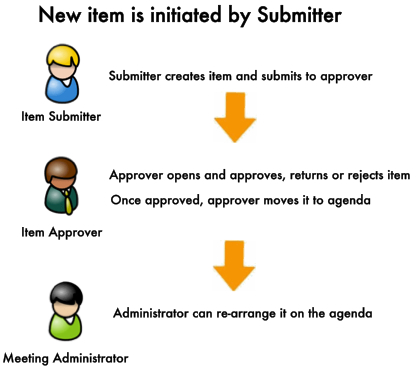
Sample Scenario: Every board meeting includes a financial report prepared by Bob Smith, who works in the Finance Department. In this scenario, Bob would be the Submitter. The CFO (and Bob’s supervisor), Mary Jones, might be the Approver. She would review the data Bob submits before deciding to approve this information. Once the item is approved, the Meeting Adminstrator can re-arrange the item on the agenda.
While the scenario above might not be similar to how your district may handle setting up a meeting agenda item, meeting management can be set up in the way that best fits your districts needs.
Typical Work Flow B (Meeting Administrator Assigns Item to Submitter)

Work Flow B works in a similar way as Work Flow A. The only difference in the scenario is that the Meeting Administrator not only sets up the meeting and the users but they also can assign an Item Submitter to an agenda item.
Note: When an item is assigned to a user, an email notification will automatically be sent notifying them that they have been assigned to an item. They will be able to click on a link in the email to take them directly to the item in their GAMUT Meetings Work in Progress. In either case, the items submitted will be in the Meeting Administrator’s Work In Progress so that he/she can see the status of all items.