When viewing a meeting agenda, you can choose to see a little or a lot of the agenda or the items’ contents. You can either view the the item contents in full-screen view or you can adjust the size of your agenda to best fit your viewing needs. Follow the steps below on how to do this.
How to Collapse Agenda Items
- Navigate to agenda
- Click on the collapse icon

- Item content will display in full screen mode
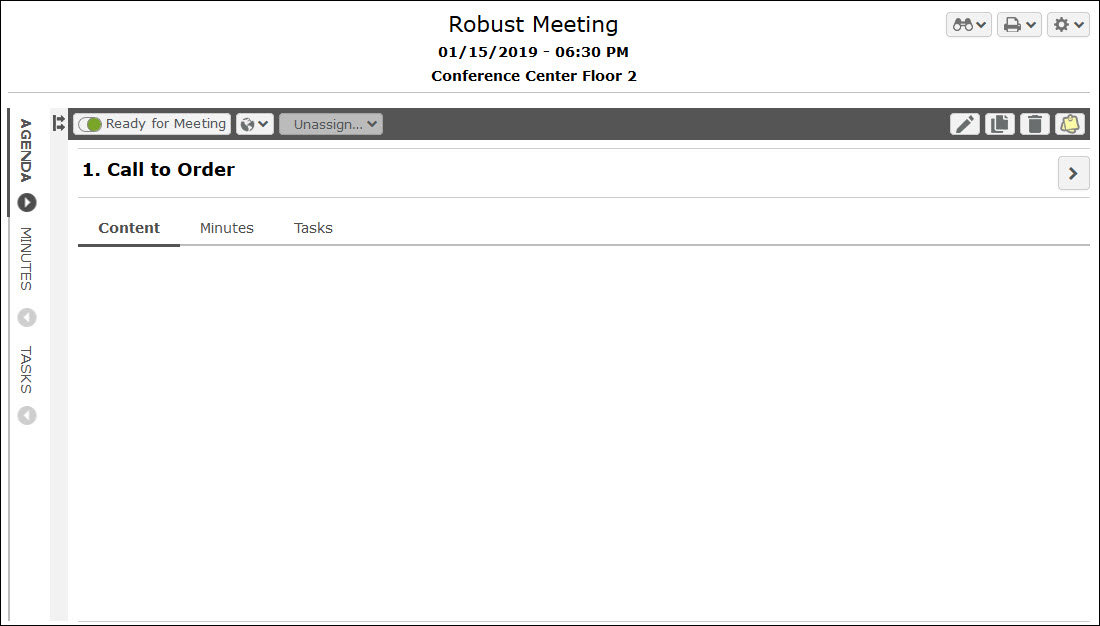
NOTE: To view agenda side bar again, click on the collapse icon
How to Adjust Agenda Side Bar and Item Content
- Navigate to agenda
- Click on an agenda item
- Select adjust bar and drag into new position
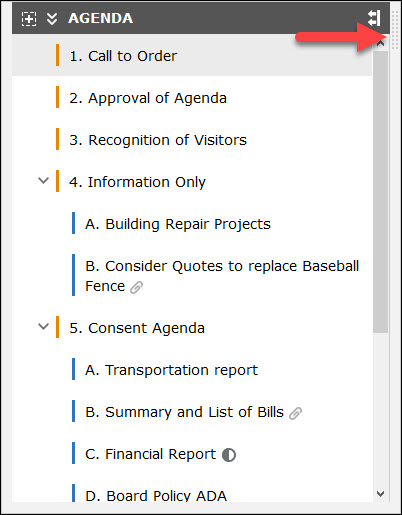
NOTE: The adjust bar can be moved into an new position, thus showing more or less of the meeting agenda or item content.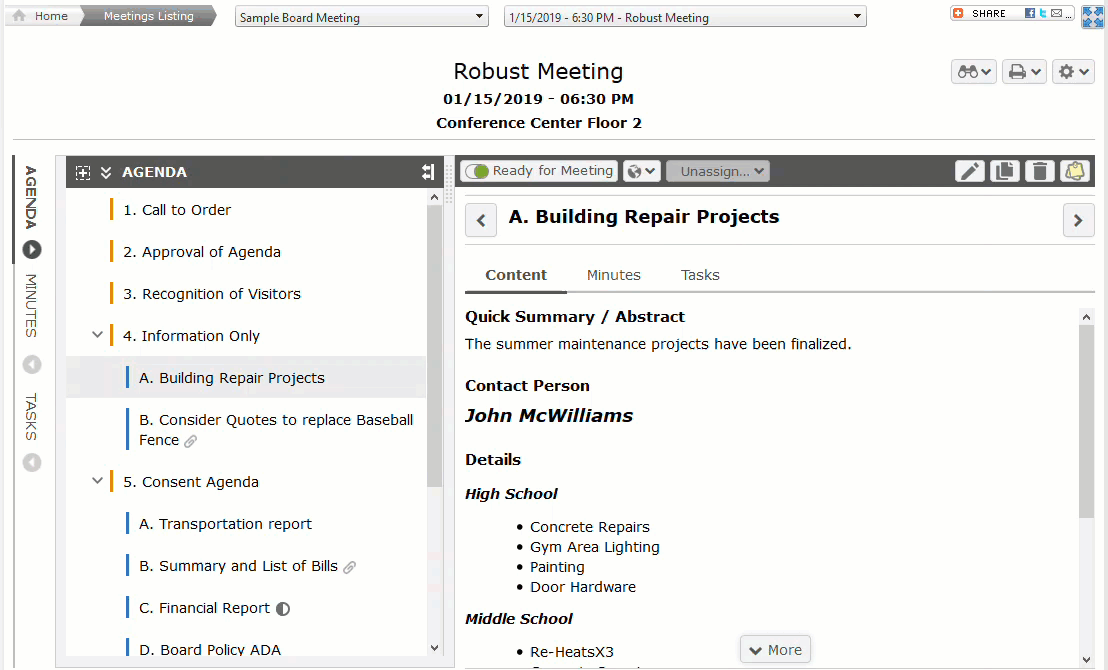
Was this article helpful?
YesNo