After meeting minutes, you can then publish them. (Prior to publishing the minutes, it may be required in your organization for the minutes to be approved!)
How To Publish the Meeting Minutes
- Navigate to the Meeting Agenda screen
- Click on the Settings drop-down

- Click on Publish Minutes
- Choose which audience to publish the meetings to
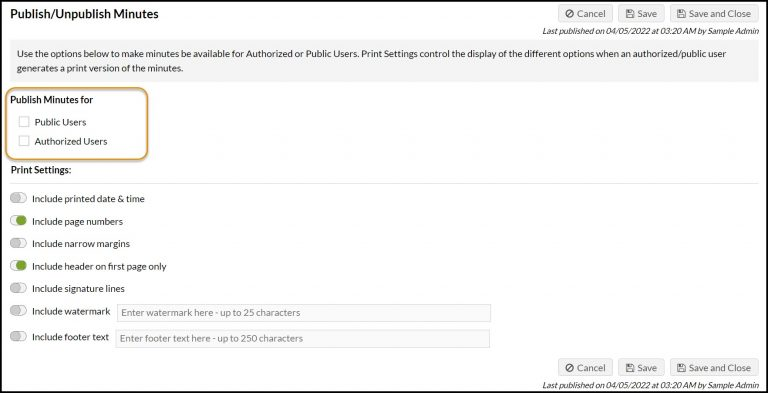
5. Click Save and Close
NOTE: If your meeting type is non-public, the minutes will not publish to the public, even if you select that option. If you only select Authorized Users, the minutes will only be visible to logged in Simbli users who have been specifically given access to this meeting type via the User Permissions.
How To Unpublish the Meeting Minutes
- Navigate to the Meeting Agenda screen
- Click on the Settings drop-down

- Click on Unpublish Minutes
- Chose the audience to unpublish the minutes for
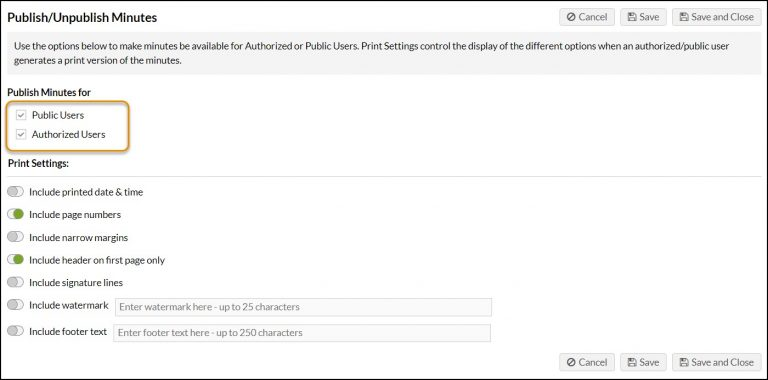
5. Click Save and Close
Was this article helpful?
YesNo