Wondering if you dealt with a topic in a previous meeting? Quickly search all or some of your meetings to find what you need when you need it.
Another key feature of GAMUT is its ability to maintain a searchable archive of information included in your meetings.
A person can only access meeting agenda items from meeting types that they have access to. So, for example, a board meeting would be public so the public can search for and find information from meetings agendas for that public meeting type. Agenda items flagged as confidential will not show up in results by the public (or non-logged in users.) If your organization creates meeting types that are not public, only logged in users with permissions to access that meeting type can search for and find that information.
How to Search in GAMUT
- Click on ‘Search’, located in the upper right-hand corner; search box will expand
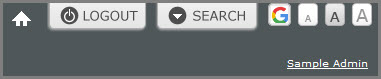
- Enter keyword(s) and search criteria, i.e. date range, area(s) to search, and the phrase/keyword type
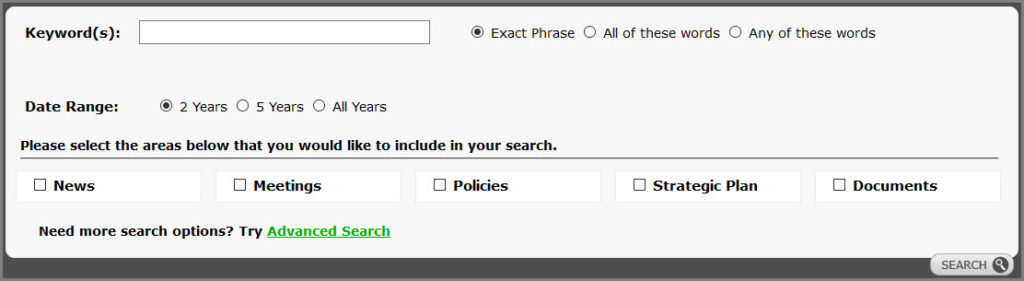
- Click search to display results NOTE: For a more in-depth search, you can click on Advanced Search. Search results will also include supporting documents.
Was this article helpful?
YesNo